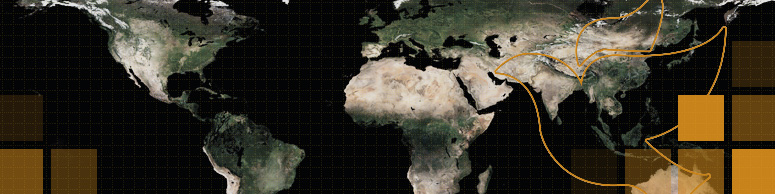Google Searches: Useful Operators
Add the following operators (examples given) to your search terms to make Google searching more focused and effective:
allinurl: google faq – find website associated with that name (example yields www.google.com/policies/privacy/faq/)
define: life – dictionary definition of word "life"
filetype:ppt – find PPT on your topic (also find doc, pdf, xls). [Short form: ext:]
info:cfc.dnd.ca – shows information about cfc.dnd.ca home page. (Can help to check authenticity of websites)
site:forces.gc.ca – a useful way to search sites and entire domains (.gov, .ca), often better than the search engines provided with the site (e.g., forces.gc.ca) (note: omit the www at the front end of URLs)
Also:
-"not this expression" – makes sure the expression is not included in the search e.g., Terminator -3
+2 – the + makes sure the term is included
For more options, see http://www.google.com.au/advanced_search
Within Google News, you can specify the news source, e.g., source:new_york_times